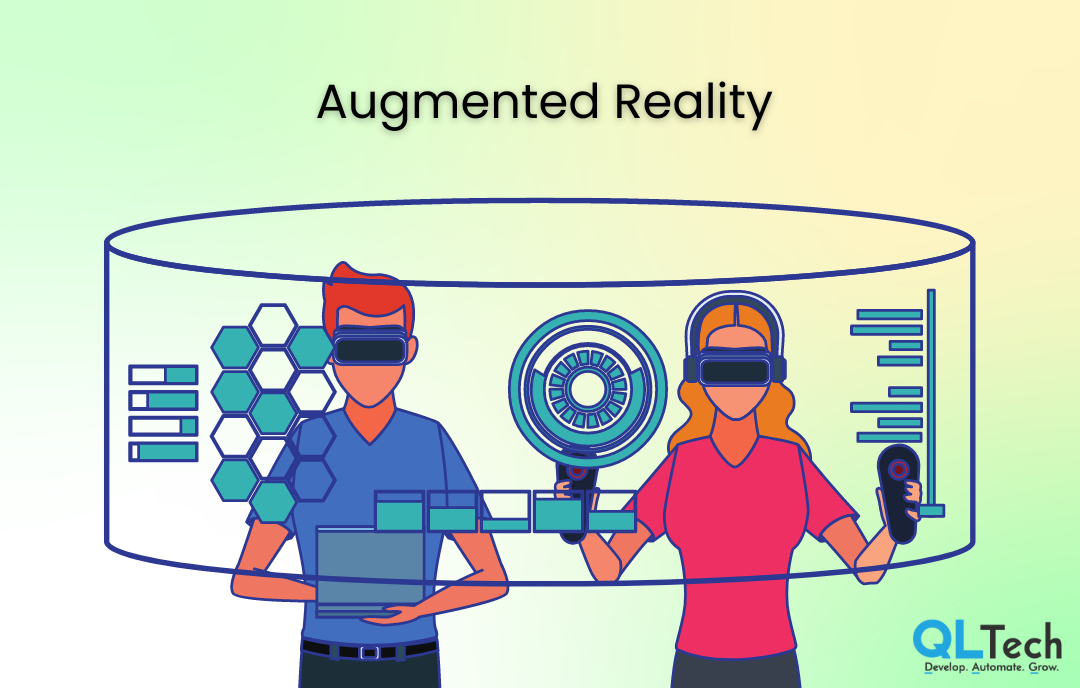The landscape of app development is continually evolving with the emergence of new technologies. These advancements not only enhance the capabilities of mobile applications but also shape the future of how developers create and users experience apps. Here are some of the latest technologies that are shaping the future of app development:

1. 5G Technology:
- Impact: The rollout of 5G networks significantly enhances mobile connectivity, enabling faster data speeds, lower latency, and improved network reliability. This opens up possibilities for more data-intensive and real-time applications.
2. Progressive Web Apps (PWAs):
- Impact: PWAs combine the best of web and mobile applications, offering a seamless and fast user experience. They can be accessed through web browsers but provide app-like features such as offline functionality, push notifications, and home screen access.
3. Augmented Reality (AR) and Virtual Reality (VR):
- Impact: AR and VR technologies are revolutionising user interactions. AR enhances the real-world environment with digital overlays, while VR creates immersive virtual experiences. These technologies find applications in gaming, education, healthcare, and more.
4. Internet of Things (IoT):
- Impact: The integration of IoT with mobile apps allows for seamless communication between devices. IoT-enabled apps can control and monitor smart devices, leading to innovations in home automation, healthcare, and industrial applications.
5. Artificial Intelligence (AI) and Machine Learning (ML):
- Impact: AI and ML are transforming app experiences by enabling personalised recommendations, natural language processing, and predictive analytics. Chatbots and virtual assistants powered by AI enhance user engagement.
6. Blockchain Technology:
- Impact: Blockchain ensures secure and transparent transactions. In app development, it can be utilised for secure payments, decentralised applications (DApps), and enhancing the overall security of data and transactions.
7. Cross-Platform Development Frameworks:
- Impact: Frameworks like React Native, Flutter, and Xamarin enable developers to write code once and deploy it across multiple platforms. This reduces development time and effort while maintaining a native-like user experience.
8. Edge Computing:
- Impact: Edge computing brings processing power closer to the data source, reducing latency and enhancing the performance of applications. This is particularly beneficial for real-time applications, IoT devices, and data-intensive tasks.
9. Voice Technology:
- Impact: Voice-enabled applications and virtual assistants (e.g., Siri, Google Assistant) are becoming increasingly prevalent. Integrating voice technology enhances accessibility and provides users with hands-free and natural interactions.
10. Serverless Architecture:
- Impact: Serverless computing allows developers to focus on writing code without managing the underlying infrastructure. This leads to cost savings, improved scalability, and faster development cycles.
11. Biometric Authentication:
- Impact: Biometric authentication methods, such as fingerprint scanning and facial recognition, enhance app security and provide a convenient and seamless user experience.
12. Low-Code/No-Code Development:
- Impact: Low-code and no-code platforms empower non-developers to create applications with minimal coding effort. This accelerates the development process and allows business users to contribute to app creation.
13. Quantum Computing:
- Impact: While still in its early stages, quantum computing has the potential to revolutionise complex computations. In the future, it may impact app development by solving problems that are currently intractable for classical computers.
14. Cybersecurity Innovations:
- Impact: As app security becomes a top priority, new technologies such as advanced encryption algorithms, biometric authentication, and continuous monitoring systems are shaping the future of securing mobile applications.
15. Extended Reality (XR):
- Impact: XR encompasses AR, VR, and mixed reality (MR), providing immersive experiences. It finds applications in gaming, education, training, and simulations, offering a new dimension to app interactions.
Conclusion: Continuous Evolution in App Development The future of app development is dynamic and shaped by a convergence of technologies. Developers need to stay abreast of these advancements to create innovative, secure, and high-performance applications that cater to the evolving needs of users. The synergies between technologies like 5G, AI, IoT, and others are driving a transformative shift, promising exciting possibilities for the future of app development.